Last week during my “iPractice on an iPad” session at the Ohio State Bar Association’s Legal Technology Conference, I was proclaiming how the iPad can be useful to pull up information from the web when you’re out of the office.
One gentleman asked about certain web sites that require you to use Internet Explorer or Firefox to navigate their site. His specific example was the Ohio Bureau of Worker’s Compensation at www.ohiobwc.com. He regularly visited the site to access claim documents for clients, which were usually PDF files. When you visit this site from Safari on a Mac, or Mobile Safari on an iPhone or iPad, you get a message that says “your Internet browser is not compatible with this site.”
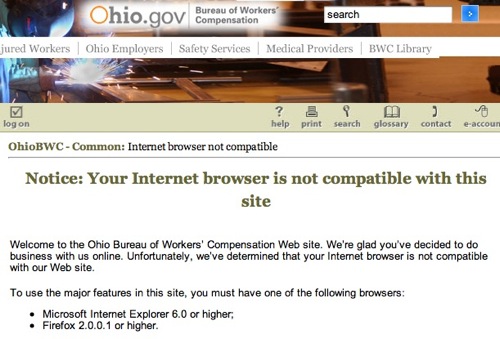
It’s hard to tell how common this is, but it’s extremely frustrating when you run your practice from a Mac. I see it commonly on sites from government-type agencies (e.g. municipal sites, law enforcement, court sites, etc.).
The reasons for requiring a certain browser can vary, but if you’ve ever developed a website, you know there are some annoying differences between how various web browsers render HTML. Sometimes it’s just easier to standardize on one browser type and require visitors to conform. And if you’re going to do that, you go for the browser that has the largest market share, which means that Internet Explorer (running on Windows) is going to win out.
On a Mac…
On a Mac, this means Safari won’t let you into those sites and you’ll get a messages similar to above. Fortunately, this can be easily fixed by either changing the “User Agent” in Safari’s developer menu (thereby “spoofing” the website into thinking Safari is acting like IE), or simply downloading Firefox or Chrome for the Mac.
If you really, REALLY need IE on the Mac, I am fond of running CrossOver Mac that allows me to run the single instance of IE. In other words, I don’t fire up Parallels or VMware Fusion just to run IE.
On an iPad or iPhone…
 On the iPad and iPhone, we’re stuck by default with Mobile Safari which is actually an incredible web browser and truly revolutionized mobile web browsing (anyone remember what is was like to surf the Web on a Palm Treo??).
On the iPad and iPhone, we’re stuck by default with Mobile Safari which is actually an incredible web browser and truly revolutionized mobile web browsing (anyone remember what is was like to surf the Web on a Palm Treo??).
Thankfully we DO have a few other choices for web browsing on iOS devices with the help of the App store.
![]() One of web browsing apps I regularly turn to comes from our friends at Readdle. They offer a free browser for the iPad called Terra. It’s a very simple, streamlined browser, but it does offer tabs and impressive speed. It’s not as full featured as what you get in Mobile Safari, but I find myself switching over to it now all the time (in fact, when a link opens in Mobile Safari, you can simply replace the “http” in the address bar with “terra” and the page will open in the Terra browser).
One of web browsing apps I regularly turn to comes from our friends at Readdle. They offer a free browser for the iPad called Terra. It’s a very simple, streamlined browser, but it does offer tabs and impressive speed. It’s not as full featured as what you get in Mobile Safari, but I find myself switching over to it now all the time (in fact, when a link opens in Mobile Safari, you can simply replace the “http” in the address bar with “terra” and the page will open in the Terra browser).
There’s not a lot of settings available in Terra, but one important one is the “Identify As” feature. Here, you can “trick” a website into thinking that Mobile Safari is actually a desktop version of IE 6 or Firefox 3.6. You can change the option at any time, but this works flawlessly – the website you’re visiting doesn’t know any different.
![]() There are several other iOS alternate web browsers in the App store but I keep coming back to Atomic Web Browser (for both iPhone & iPad). There’s a free Lite version, but I recommend paying the 99¢ for the full version that includes several additional features – most importantly for this post the ability to “Identify Browser As” several different desktop browsers including IE 6, 7, 8 or Firefox 3.
There are several other iOS alternate web browsers in the App store but I keep coming back to Atomic Web Browser (for both iPhone & iPad). There’s a free Lite version, but I recommend paying the 99¢ for the full version that includes several additional features – most importantly for this post the ability to “Identify Browser As” several different desktop browsers including IE 6, 7, 8 or Firefox 3.
The gentleman that asked the question about visiting the Ohio BWC site actually didn’t have an iPad, but he did use an iPhone. I had him download the Atomic Web Browser for iPhone and change the “Identify Browser As” to set it as Internet Explorer 6. He was able to log on, put in a client’s claim number, and download the PDFs he needed no problem. From there, he could e-mail the PDF, download it, or just read it on his iPhone.
Using another browser on your iPhone or iPad…
Why use another browser on your iPhone or iPad? You don’t have to, of course. There’s no way to change your default browser from Mobile Safari. But most of the alternate browsers are only 99¢ so I recommend downloading one (like the Atomic Web Browser) just to have on your iOS device in case you need it.
What are the advantages of an alternate iOS web browser?
- Tabs – I live by tabbed browsing on my Macs, and I’ve sorely missed it on my iPhone and iPad. I can’t stand the fact that when you create a new page in Mobile Safari that it goes to that black screen where you select a different window. Terra, Atomic Browser, and many other browsers offer tabs. I also like the fact that I can have a new tab open in the BACKGROUND, which means I can continue to read the current page while another page loads up in the background.
- Full Screen – we have limited space on our iOS devices, so why not maximize it? Most third-party browsers offer a full screen mode so that the web page content takes up the entire screen.
- Ad block, multi-touch options, color themes, etc.









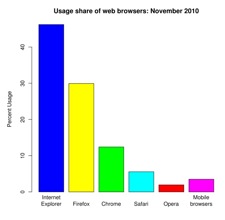
Interesting…I haven’t run into this issue but I’ve always wondered about it as NetDocuments, the company I work for, works best with IE. This hasn’t been an issue for us as we have an app for the iPad/iPhone but I’ve always wanted to know how that would work for sites like that.
*NetDocuments will be optimized for Mac this spring!*
I down loaded Atomic from my I phone and had success getting into hvac partners portal. However I was not able to navigate through the sub tabs content. I hope it is due to the size of content rather than a browser issue. I will try this on my Mac computer when I get home. This is very exciting if it works. Thank you.
Clark, did you change the setting in the Atomic Web Browser to “Identify Browser As” one of the desktop Internet browsers?
Did the site work from your Mac?
It’s possible that the tabs were built in Flash, which, of course, would not be accessible from the iPhone.
Very helpful post. Thanks , saved me alot of frustration.
Download Terra (Free)
go to setting and change (Identify as) to IE
and enjoy it.
For more info check the following link
https://www.macsinlaw.com/make-your-iphone-ipad-surf-like-internet-explorer-or-firefox/
I need enter net explorer or firefox or opera for ipad
Thanks a lot for the heads up!
How do you change the identify browser as. We cannot find it.
Thanks for the question.
If you’re in the Terra browser, tap the “gear” icon in the upper right corner. That bring up the Setting dialog and you should see the “Identify As” option in the middle of the box.
In Atomic Web Browser, tap the “gear” icon that is to the immediate left of the URL bar at top. The “Identify As” option is a button towards the bottom of that menu.
I was not able to access some pages on the north carolina nurses association webpage. I downloaded atomic browser, changed the identity to IE 8 and the site accepted it. But now wants me to disable popup blockers and I don’t know how to do that.
I’m not able to find a setting to block pop-ups for Atomic Web Browser, but there is a setting for this for Mobile Safari under Settings > Safari on your iPad. I don’t know if the website requires IE or Firefox (which is why you would need to use Atomic Web Browser), but if you just use the Mobile Safari browser on the iPad you should be able to block the pop-ups.
I have tried Atomic Web Browser and Mercury Web Browser both have UserAgents and work well with my iPhone. The additional problem I have run into is the site I am trying to access is requesting I turn off ActiveX controls. I am not sure how to do this on an iPhone. If you have any suggestions I would appreciate your input.
The web site I am having trouble with is http://mlslink.mlxchange.com. The site requires popup windows turned on. I have been able to make it work with Firefox on my Windows PC by opening two tabs, but I have not been able to on my iPhone or my iPad.
Stephen, I’m afraid you might be out of luck on this one, at least from the standpoint of running the service natively on your iOS device. You’re not alone in the desire to access the site on your iOS device, as many realtors appear to want this too.
The best I could find is setting up a Windows computer at your home or office to surf to the mlxchange.com site, and then use a desktop access app like TeamViewer or LogMeIn or something similar to access that Windows computer.
Here are some steps I found from one kind soul: http://www.rogersmls.com/2011/01/mlxchange-on-linux-mac-ipad-iphone-and-hopefully-soon-ipad-ii/
Hi,
I’m trying to access a web site (iauditexpert.com) on an iPad for our business and keep getting the error message “You must be running IE V5.0 or later to log into iclaimsexpert.com”. I was excited when I read your post – tried both Terra and Atomic, changed the settings as you suggested, but it still doesn’t work. Any ideas?
Thank you,
Clark
I’m afraid you might be out of luck with this one. It looks like they’re launching some kind of Javascript code to check for Internet Explorer, and it opens a new window for access. I wasn’t able to get it to work on the iPad either. I even tried it on a Mac by changing the User Agent on Safari, and received the same message. It looks like this is Windows only, with IE 5.0 or higher.
I have tried to enter a remote site. My error says ” you must disable popup blocking to enter the site” is this an available option?
Try going into settings on your iPhone or iPad and tap into the Safari Settings. At the bottom of that screen you should see an option to turn off “Block Pop-ups.”
I believe this is one of the most significant info for me. And i am satisfied studying your article. But want to observation on few general issues, The site style is wonderful, the articles is really excellent : D. Excellent activity, cheers
OMG!!!!!!!!! you saved me a lot of headache!!!!!!!!!!! Thanks bunches!!!
does not work with dynamics CRM
I work with foms that are only supported by IE. I tried Terra and tried to change the identity of the page prior to loading (it’s a editiable form that can be saved as an ENV file when using IE). I was trying to use my iPad simply for the mobility, but would use my Mac too if I could find another option that worked. I have been using logmein but would love to find something to support this. Do you think I would have better luck on my Macbook?
Any advise would be great.
I’m not as familiar with the ENV file format, but isn’t it some sort of PDF file? If yes, I would consider saving the form as a PDF file instead, which can work just fine with many apps on the iPad (and Mac too!). I use PDF Expert for filling out PDF forms on the iPad and it works wonderfully.
Victor,
We have a sweet service that allows you to run all your Windows software on your iPad or Mac at http://RealMobilePros.com.
We have been marketing it to Realtors and brokers, but we also have retailers, medical, and legal clients.
Check it out and see if it is a solution for you.
Thanks,
James
RealMobilePros.com
I am having the same problem of “disable pop up blocker”. I have gone to my safari settings and the Blocked pop up is switched off, but I still get the same message in both Terra and Atomic.
I’ll continue to look into this, but I can’t find a “block pop-ups” setting for any other browsers. The information I provided earlier for Mobile Safari (Go to the iPad Settings and select “Block Pop-Ups” from the Safari section) appears to only apply to Mobile Safari. And while Atomic Web Browser has a plethora of settings available, they don’t appear to offer a similar option. This could be a limitation imposed by Apple, but I don’t know at this moment.
Has this been sorted out yet? Or still no way to disable pop up blocker?
I hope someone can test this to see if a site works in Google Chrome on the iPad. If you go into the Settings section of Google Chrome on the iPad, and then tap into “Content Settings” you have the option to turn “Block Pop-ups” off. The only issue I see is that Google Chrome doesn’t allow you to “Identify Browser As” such as you can in Atomic Web Browser or other browsers. Google Chrome does, however, give you the option to “Request Desktop Site” but I’m not sure exactly how they are requesting that site. It could merely ask the browser to request a full desktop when faced with a mobile version, or it could attempt to identify the browser as the desktop version. If someone can test this, please report back! Thank you!
Atomic opens log on screen which no other browser on iPhone has done when setting it to IE but does nothing when trying to log in. Any ideas? FYI the site is an api LaborWorkx Portal.
Thanks
So the login screen appears when using Atomic Web Browser, but does nothing when you try to log in, correct? My best guess is that the site is using some kind of script or platform that may only be compatible with Internet Explorer.
Im using ipad2; and my company’s website requires IE 5.5 or newer version! I’m using Terra browser ; I would like to ask how can i disable the popup blocker in terra !?(i see no option in settings) Or is there any alternative browser could be used on ipad2 as IE and disabling pop up blocker?!
Unfortunately, I don’t believe that any of the alternate web browsers for the iPad have a setting for disabling pop-up windows. This question has come up several times before but I haven’t been able to find an alternate browser that provides this option. Only the Safari browser offers this option under the General Settings of the iPad.
One thing you might want to try, however, is use Atomic Web Browser and have links open in new tabs instead of right on the page. I’m not confident that this will fix the problem, but depending on how the pop-up is configured on the backend it could have the pop-up open in a new tab instead of a the current web page.
I just found this and it is amazing.
Try out OnLive Desktop (onlinve dot com). There is a FREE version that I use.
It logs you into a “virtual” Windows PC that has the actual IE (not an imulator). It supports Flash, and has MS Office in it too. Files that you download onto the virtual PC can be synced to your computer desktop.
Hope this helps.
Thank you, thank you! After months of trying to find something that would allow me to run a website that was “only compatible with IE6” on my iPhone, your suggestion of downloading Atomic Web Browser has resolved my issue. Best 99 cents ever spent!
Thank you!!!! My work scheduler now works on my iPad! So very appreciated!
Any suggestions to websites that didn’t work on a Mac with a user agent mask?
Maybe try running Firefox for Mac?
You might also consider using something like CrossOver to run Internet Explorer for Windows.
This is a very convinient way to make I-pad more versatile. I am new to using I-pad and this program has made me able to do what I would do with a regulat PC while browsing webpages requiring IE, thank you for the info regarding this program.
You are most welcome – I’m thrilled to hear that it worked for you. Thank you for posting a comment!
This works, but FYI is no longer available in the free Lite version of Atomic Web.
Brett,
I loaded Atomic Web browser and set it to identify as Internet Explorer 6. However, the lead management tool that I use does not display in the next tab that opens. The browser opened a new tab, but it was blank. It is on a utility from Ford Motor Co. for their dealers nationally and they say it is set up to run on Internet Explorer only. Any help you can provide will be appreciated. After 40 years with Microsoft, it is a real learning curve for me to get used to usin this iPad4 with Logitech keyboard.
Thanks again.
Jonathan
Jonathan, you might want to try setting Atomic Web Browser to identify as Internet Explorer 7 or 8 instead of 6 – there were some vulnerabilities in version 6 so folks have moved on from that. But you still might be out of luck if the site requires some other technology such as Active X that just won’t work on the iPad.
I’m currently using the iPad 1…safari. I’m new to this and have no desktop or toolbars, limiting me greatly. I have photos stored in iPad, but cannot add them to an email due to the lack of toolbars or desktop. If I try the Atomic Web Browser will my iPad then enable me to do this? I cannot compile photos into albums..there are so many limitations not having IE. I’d basically like my iPad to have visual options, or resemble my laptop, but cannot download AOL toolbar.
Thanks for any advice given.
You have certainly run up against a limitation with the iPad. It sounds like you can surf to your AOL e-mail on the Safari browser, but it won’t let you attach images or anything without the AOL toolbar. That is simply a limitation of the iPad. I would recommend that you set up your AOL e-mail through the Mail app (Go to Settings > Mail, Contacts, Calendars to set up the account). You still won’t have the AOL toolbar, but you will be able to attach pictures through the Mail app.
It seems very strange that by law when you install a browser on a PC you have to choose which one yet on apple products you cannot.
I’m not sure exactly what you’re referring to Bill. Safari comes pre-installed on Macs, but you can install other browsers and set them to be your default browser (I use Google Chrome for example). On the iPhone and iPad, the Safari Mobile browser is the “default” browser and that cannot be changed. You can install other browsers on the iPad, but they can’t become the “default” browser for all links.
You actually make it seem so easy with your presentation but I find this matter to be really something that I
think I would never understand. It seems too complex and very broad for
me. I am looking forward for your next post, I’ll try to get the hang of it!
Hi I can’t get my work site to run on this iPad I just bought which is the whole reason I needed an iPad what can I do to make it compatable thanks.
I might be able to offer some suggestions if you could provide a little more information. Are you using Atomic Web Browser to access the site? And is the site giving you an error when you try to access it?
I need to routinely access secure military websites using a CAC card. I have done all the tweaks to allow my CAC and reader to allow me to log in. However, I must emulate IE9. My issue is that on the new enterprise email site I run into a message that says I must enable Active X controls. As far as I can tell this is not possible using the IE9 emulation under user agent. Any thoughts? Using a VM does not work either.
Ben, I’m afraid there’s no way to run an Active X control on the iPad. The best solution I recommend for this is to remotely access a computer using something like LogMeIn.com or GoToMyPC.com and run the software that way. I know that’s frustrating because it’s not working in an app on the iPad, but it seems like the best option if you can’t get it work any other way.
The pictures overlap and are out of position. Atomic lite doesn’t solve the problem. Would the full version?
Ken
[…] Make Your iPhone & iPad Surf the Web Like It’s Internet Explorer or Firefox […]
I don’t see atomic web browser on the Apple Store? Is it named something different? I couldn’t even find terra browser. A lot of games with terra in the name popped up.
Hi Joe, and thanks for reading the blog. I have all the best intentions of updating this post as it remains one of the most popular posts! And as you discovered, both the Atomic Web Browser and the Terra browser that I originally recommended are both gone from the app store.
My recommendation today is usually iCab Mobile (iPhone, iPad) which is regularly updated and offers a plethora of options for customizing the app.
If you go into the Settings of iCab Mobile and tap on “Web Sites” you see a setting for “Browser ID” which you can change to many versions of Firefox, Internet Explorer, or Google Chrome.
Let me know if this helps! Thanks again Joe and I’ll get this post updated as soon as I can.