 I use the iPad to read a lot of news, websites, e-mail and documents. There are many occasions when I want to convert what I’m reading into a PDF so I can annotate and preserve the information. And I want to save it into Dropbox since that’s my “virtual file cabinet.”
I use the iPad to read a lot of news, websites, e-mail and documents. There are many occasions when I want to convert what I’m reading into a PDF so I can annotate and preserve the information. And I want to save it into Dropbox since that’s my “virtual file cabinet.”
Josh Barrett over on the most-excellent Tablet Legal blog has a couple of great posts on creating PDFs from your iPad, but he has a couple of reservations about the quality of the PDFs from the methods he outlines. I’m intrigued by the Save2PDF app, but I’d like to see some improvements before I commit to it.
Everyone’s been talking about AirPrint that showed up in the iOS 4.2 upgrade, but there doesn’t seem to be many people that have the compatible printers necessary to make it work out of the box. There are some workarounds but I wanted something simple and seamless.
Many people have ALSO been talking about Printopia, a new offering from the folks at Ecamm Network. I’ve been a big fan of Ecamm’s PhoneView which I don’t use all that often, but every once in a while it’s an awesome way to dig around the guts of my iPhone.









 The Interwebs are smokin’ today with Black Friday. There are a ton of deals on iOS apps and a few for Mac software. The majority of iOS apps on sale are games, but I wanted to highlight a few gems for legal professionals.
The Interwebs are smokin’ today with Black Friday. There are a ton of deals on iOS apps and a few for Mac software. The majority of iOS apps on sale are games, but I wanted to highlight a few gems for legal professionals. I’m a big fan of
I’m a big fan of 
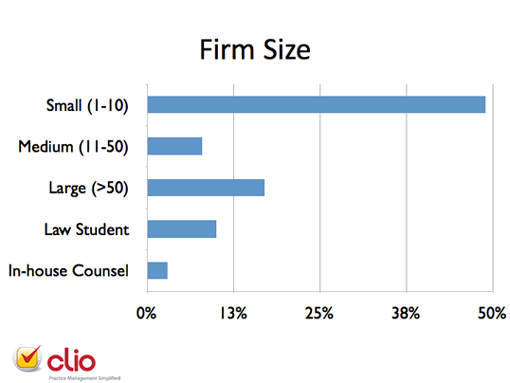
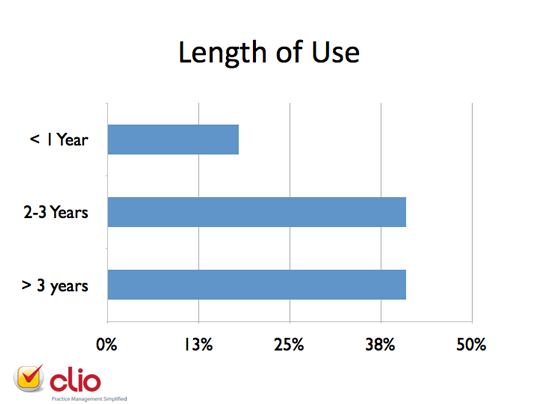
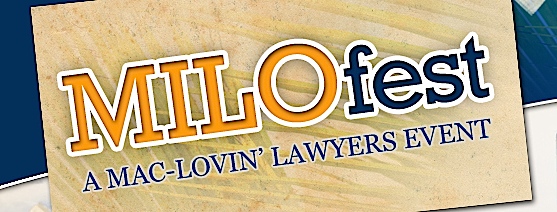




 Mac #1: Command (⌘)-Click an item in the Dock
Mac #1: Command (⌘)-Click an item in the Dock