The folks at MacBundler are offering a 1-year subscription to TextExpander again for only $19.98 which is half the regular price of $39.96 or $49.99 (depending on where you purchase). Even better, I confirmed with the MacBundlers that this is for BOTH old AND new subscribers – so if you already have a subscription to TextExpander then this will give you a coupon code that you use to extend your subscription in the Billing page of your TextExpander account (although this is for a single-user-license so make sure that’s what you have).
This is my affiliate link to the site or you can visit www.macbundler.com on your own and search for TextExpander. This is the best price I’ve seen for TextExpander, equivalent to the upgrade pricing if you owned an older version of TextExpander.
The subscription is good for Mac, Windows, and iOS since TextExpander now works across ALL of those platforms. Plus the subscription syncs all of your snippets across devices.
If you don’t have TextExpander yet, I strongly recommend picking up a 1-year subscription from MacBundler. And then start with something simple like your e-mail address. My “official” e-mail address is burney@burneyconsultants.com but I never, NEVER type it all out – it’s not very long but it takes a few extra seconds each time to type that repeatedly throughout the day. I simply type “bc@” (without the quotes) and it IMMEDIATELY expands out my full e-mail address. Start as simple as that, then add your office phone number, your office address, etc.
And for a Pro Tip look into the “inline search” function which is wonderful when you start getting too many snippets to remember all the time.
Let me know if you have any questions – always happy to talk about TextExpander!









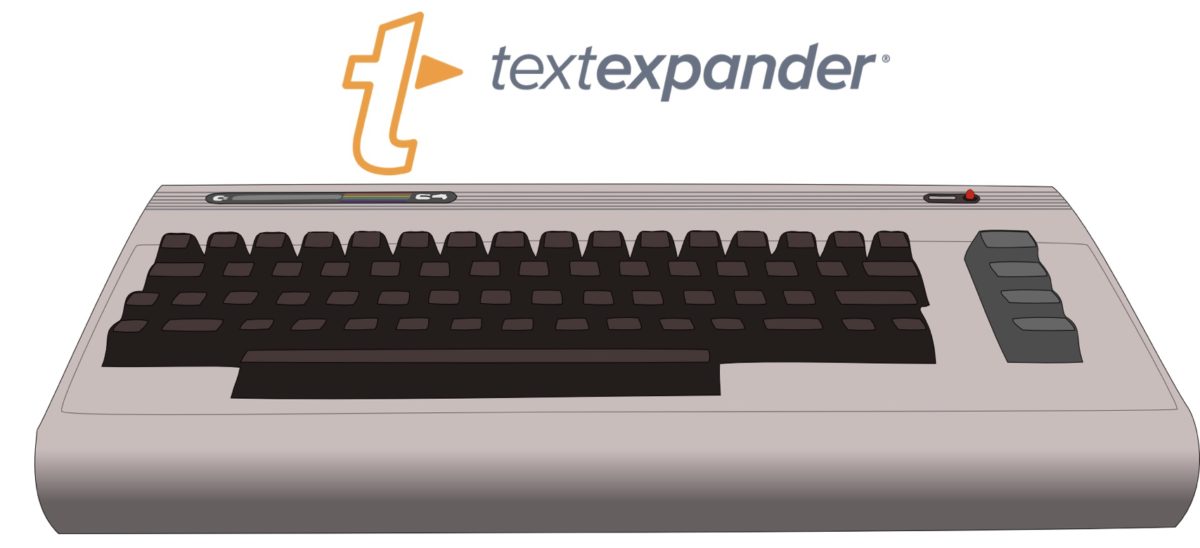
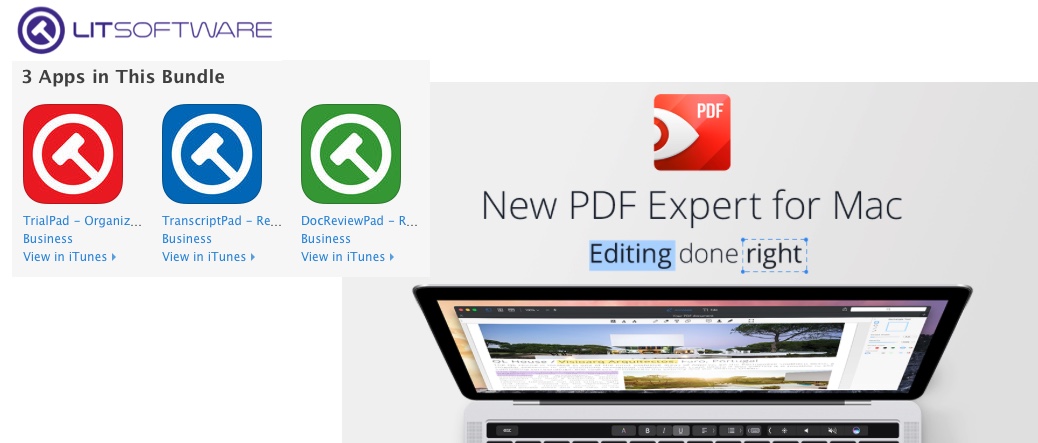
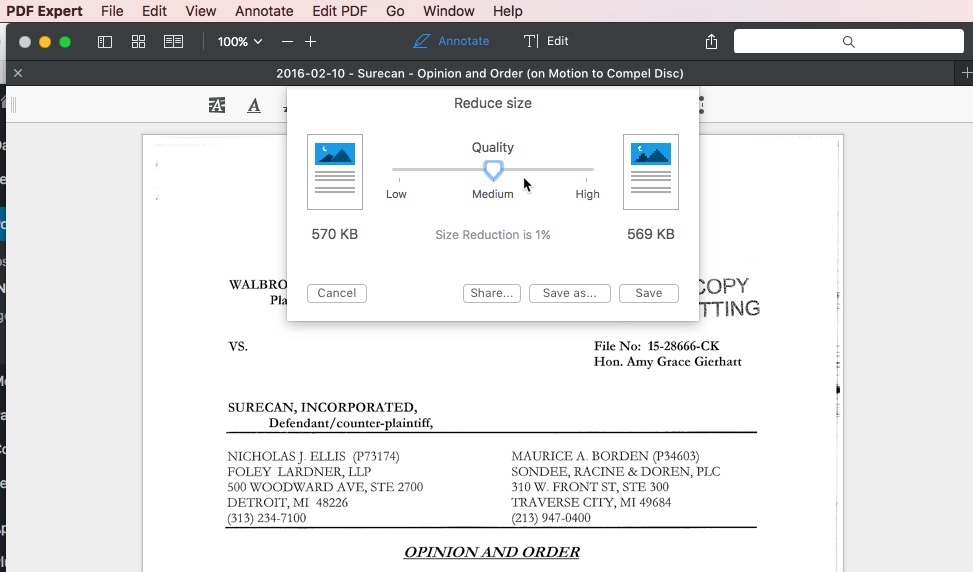



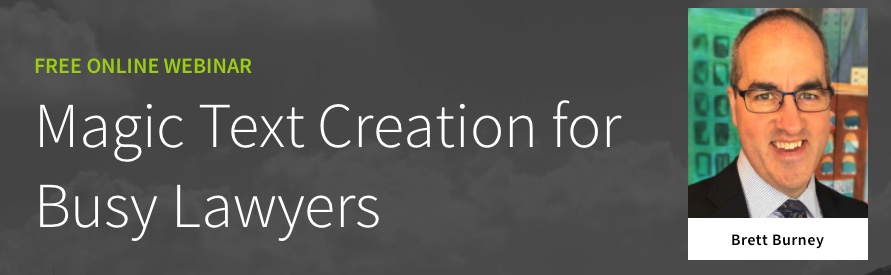

 I actually use the
I actually use the  You can download Logitech’s “
You can download Logitech’s “
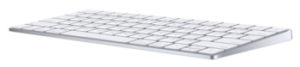
 This is NOT a Bluetooth keyboard, but comes with a teeny-tiny USB receiver that Logitech calls the
This is NOT a Bluetooth keyboard, but comes with a teeny-tiny USB receiver that Logitech calls the 
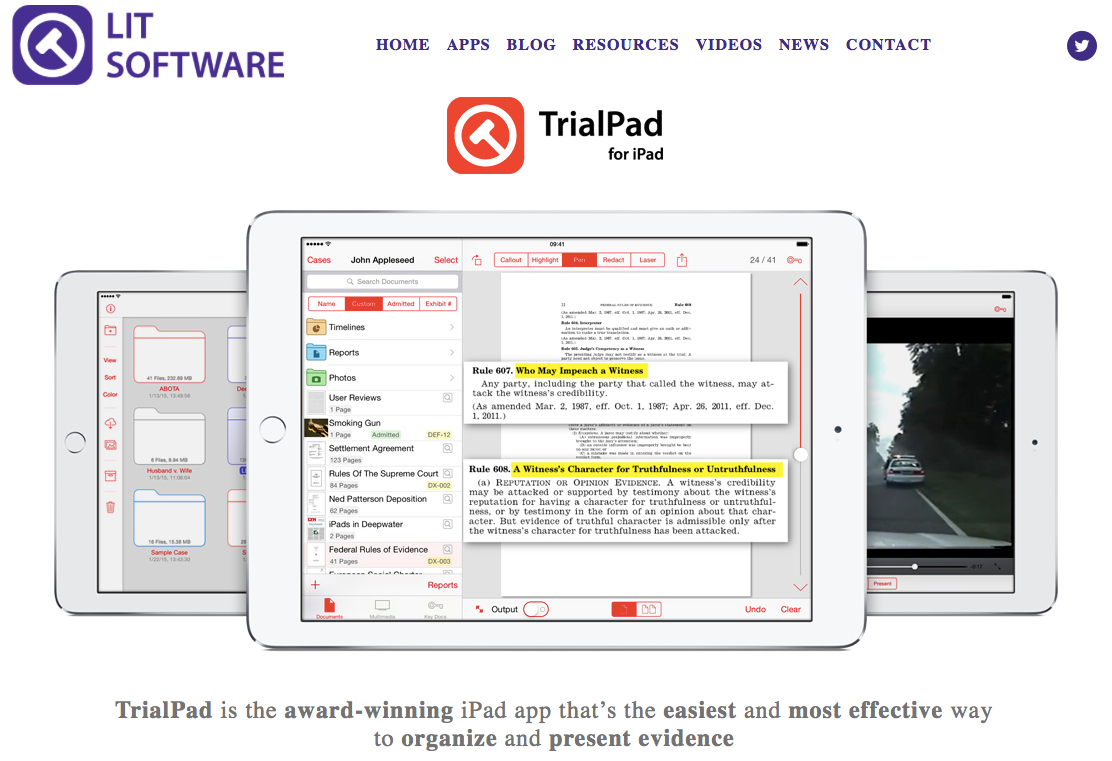
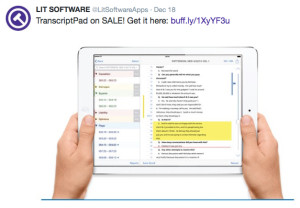
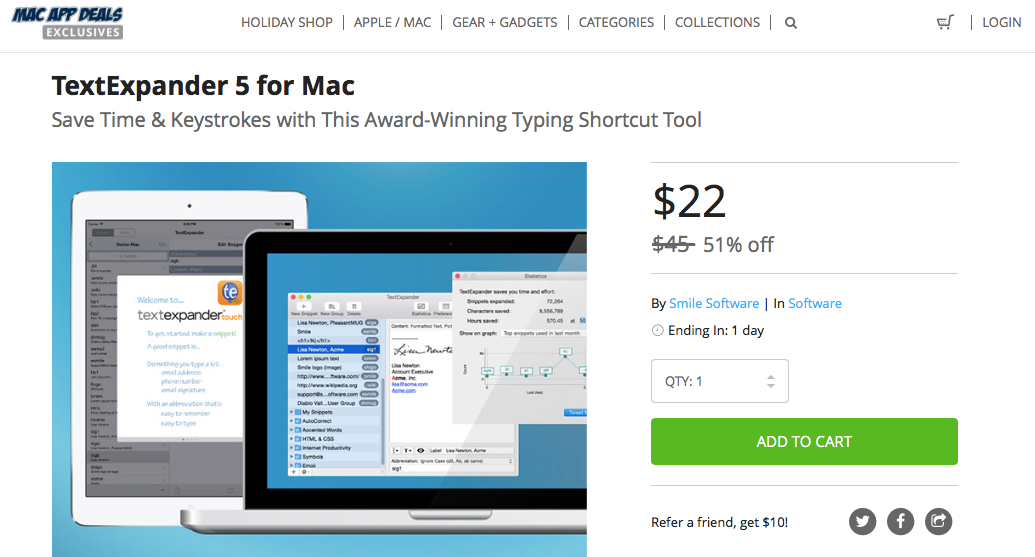
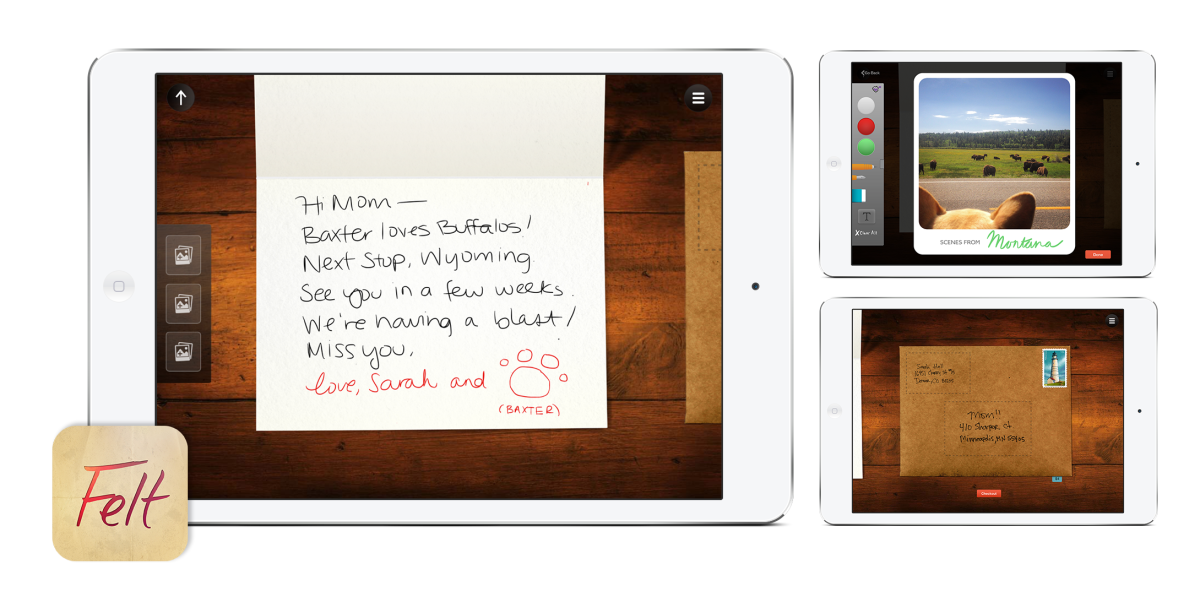
 You have 3 more days to purchase this “
You have 3 more days to purchase this “ The bundle also comes with
The bundle also comes with