I came across an extremely handy utility the other day while helping a lawyer get his all-Mac office set up. Like many Mac-using lawyers, he planned to “manually” manage his documents and files which meant he needed to 1) always be consistent on naming files and 2) have a consistent structure of folders in which to save his files.
By the way, there’s nothing wrong with “manual” document management. Larger firms use legal-specific document management systems (DMS) such as iManage, OpenText, Worldox, or NetDocuments to manage files, but these are overkill for smaller firms, and they don’t fully support macOS. Honorable mention does go to DocMoto, however, since they offer the only Mac-native option for document management, and I know several Mac-based law firms that are happily using the platform.
… back to my story …
For file-naming consistency, I always recommend using TextExpander (sign up for the free webinar I’m doing with Smile Software on TextExpander next week). TextExpander worked wonderfully for this lawyer on filenames, but then he asked about an easy way to automatically create a set of folders for each matter so he (or his assistant) wouldn’t have to manually create them every time. I knew there were ways to do this using AppleScript, but I don’t typically recommend that angle for lawyers.
So I was elated to come across Client Folder Maker from GeekSuit, LLC (what a GREAT name!). This simple (AND FREE!!!) little app lets you automatically populate a structure of folders and sub-folders whenever you need to. Watch the “Demo Video” on www.clientfoldermaker.com which gives you all you need to know about building your set of folders. The interface is simple to understand, and you can assign a keyboard shortcut to populate your set of folders in your current Finder folder. I plan to do a more extensive video review of Client Folder Maker soon but I had to let everyone know about this amazing (and FREE!!!) little utility that should be on any Mac-using lawyer’s computer.
Client Folder Maker in the App Store









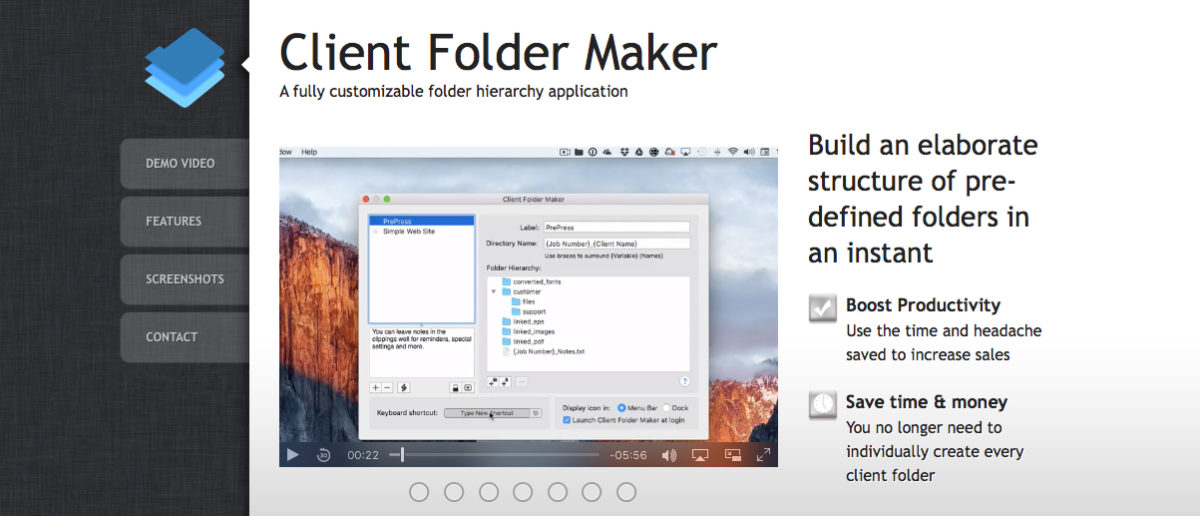
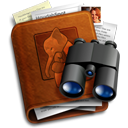
 I’m thrilled to have Paul Unger from the
I’m thrilled to have Paul Unger from the