
As many expected, Apple announced the iPad 2 yesterday during a short, but exciting, hour-long presentation. There was nothing really earth-shattering in the announcement, but I wanted to share a few thoughts on how the changes to the iPad 2 are significant for lawyers.
First, Steve Jobs gave the presentation yesterday, which would not be unusual except for the fact that he left Apple on medical leave in January. That fact that he attended this event in person provides some insight into how much of a personal connection he has with the company and its products.
Regardless of your personal feelings for Mr. Jobs, he is an undisputed luminary in the technology world and it was heart-warming to see him up and moving around. He received a very long, and very warm, standing ovation yesterday when he walked out on stage.
Second, Jobs started off the presentation with sales numbers, as is typical of Apple announcements. The most relevant number was that Apple has sold 15 million iPads, with around 9 million sold during the holiday season last year (Oct.-Dec.).
That is truly incredible when you realize that the iPad was ONLY announced in late January of last year, and DID NOT GO ON SALE until April!! That is 15 million units sold in about 10 months!! Who can even dream of competing with that? Notice the last bullet point in the slide below…
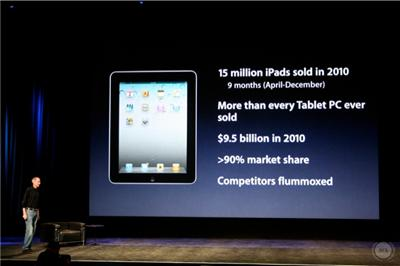
ars technica Liveblog – www.arstechnica.com
Faster, Thinner, Better…
The iPad 2 is faster and more powerful. Just about everyone anticipated a bump in processor speed. Apple is using a dual-core A5 processor for the main processor which they claim is 2X faster, and a speedy graphics processor which they claim boosts graphics speeds by 9X.
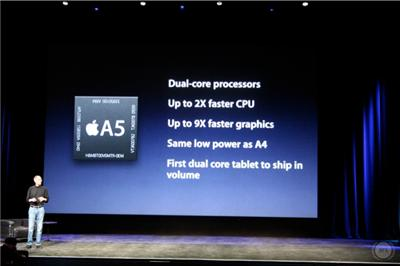
ars technica Liveblog – www.arstechnica.com
It’s thinner and a tad bit lighter. This is significant to me and others who have begun to use the iPad as a replacement for a yellow legal pad – to where we’re holding it in one hand and writing with the other.

ars technica Liveblog – www.arstechnica.com
Resolving the Resolution…
My only disappointment is that the screen resolution didn’t get a boost. It’s not that I’m dissatisfied with the current screen on iPad 1, it just pales when I compare it to the incredible Retina display on the iPhone 4. The iPad doesn’t look as sharp in comparison, and I start to notice tiny little pixelations on the iPad that would have never caught my eye unless I had the iPhone 4 Retina display to compare it to.
It’s only a matter of time before the iPad does get an upgraded resolution, I suspect that the costs and logistics were just not there for this iteration … but it will happen.
Speaking of the cost, Apple kept the pricing the exact same which they are prone to do. So with all the improvements mentioned above and below, the price stays exactly the same as the first “generation.”
FULL MIRRORED VIDEO OUT
One of the most significant new features about the iPad 2 for lawyers is FULL-MIRRORED VIDEO OUT!.
I realize I may be a little too excited about this, but this tiny feature alone will help to further revolutionize the use of the iPad in a professional setting.
What’s funny is that in my experience, this is the way that many folks have EXPECTED the iPad to work – many people thought that the iPad SHOULD simply mirror what’s on the screen out to a projector or monitor. But Apple has always severely restricted how this feature can be used, saving it for only certain Apps like Keynote and YouTube. Other Apps like iAnnotate and Atomic Web Browser could build-in the capability to video-out, but it was a developer-by-developer decision which led to inconsistencies and confusion.
For example, the iPad VGA Adapter needed for connecting to a projector, received deplorable reviews on Apple’s store mainly because people were not aware how limited this functionality was.

But yesterday, Apple announced that the iPad 2 will be able to fully mirror EVERYTHING on the screen to an external monitor, TV, projector, etc.
In conjunction, Apple announced a new $39 “Digital AV Adapter” that allows the iPad to connect to an HDMI cable. The older VGA Adapter will work in the same manner. Incredibly, the video output will be 1080p HD quality, but honestly, I’m not so concerned with those specs as I am about the ability to simply mirror the screen. Most of the time when I’m giving a presentation or talk, I’m connected to a lower-powered projector, so the HD quality won’t mean as much.

It also appears that the new Adapter will be backwards compatible with the first-gen iPad as well as the iPhone 4.
A “Clicky” Cover
There have to be thousands of cases and covers for the first-gen iPad. Unfortunately, you won’t be able to use any of those cases if you want to use the new cameras that are coming standard on the iPad 2.
Apple sold their own case for the iPad 1 and they’ve developed a new “Smart Cover” for the iPad 2.
It sounds silly to get excited about a cover, but you have to watch this video. Lifting up the cover turns the iPad 2 on; closing the cover turns it off. It becomes it’s own stand. It’s awesome.
Conclusion
I am admittedly biased when it comes to whether you should buy a new iPad, but I believe the updates and improvements justify a new one. I believe the speed boost in graphics and CPU will help handwriting Apps and generally make the iPad even more responsive than it was before.
Plus you know there’s going to be someone that will enjoy your old iPad so make them happy too!









Will the new iPad 2 sync all your apps purchased for the iPad 1? And, if so, can you still sync the iPad ones as well if, for example, you give the iPad 1 to a family member?
If you lose all App purchases, this seems problematic. Will Apple’s wireless keyboard work with it and the stand up one?
Why does Steve Jobs think the white version is better? I like the black one.
Finally, as to covers the less expensive one looks more attractive, but leather is usually nicer. Any thoughts?
1) Yes, you should be able to transfer all of your apps from iPad 1 to iPad 2, as long as you use iTunes to “backup” the info from your old iPad (I usually recommend that folks “sync” the old iPad a couple of times to make sure everything is synced properly). Then plug in your new iPad 2, and do a “restore from a backup” rather than set up a brand new iPad. Here’s a short video that walks you through the process: http://news.cnet.com/8301-17938_105-20043091-1.html
2) Yes, Apple’s wireless keyboard will work with the iPad 2
3) In my opinion, people get excited about the “white” iPad (and the elusive white iPhone) because it’s different.
4) I don’t have a specific recommendation between the “plastic” and leather covers, but I suspect that most lawyers are going for the leather version. I find it humorous that the plastic versions are pastel colors while the leather versions are more solid colors. So there’s no hiding which kind of cover that you are using.
I am a law student and absolutely adore my iPad. It allows me to remain incredibly organized in class, as I no longer have to print 30 page opinions and fumble through them, looking for my notes. I also love having F.R.E., etc. readily available at the touch of a button. I couldn’t imagine law school without it! Thanks for the great review…can’t wait to try out the new version!
Kristen, I’m so glad to hear that you’re using the iPad in law school. I agree, it’s so convenient to have access to the FRE or FRCP at your fingertips. I used a laptop through my law school days, and was constantly visiting http://www.law.cornell.edu/ for all my Code and Rules needs. I WISH I had an iPad back then!
We’re pretty fired up about full mirroring. Can’t wait to start playing with it!
I am about to buy an IPAD2 (if I can get one). I have not yet figured out whether I need a data plan, whether I should buy the 3G option or whether I need more than 32gigs of storage. I have an I phone 3gs through AT&T at present. Can you help me with this decision tree?
Thanks very much
Andy Nebenzahl
Andy, regarding the decision to buy 3G, I usually recommend it if cost is not the primary concern, because having the 3G option is nice to have when or if you need it.
The great thing about the 3G option is that you can enable it at any time, and you are not bound to any contract (unlike with the iPhone or other cell phones).
For example, for my first gen iPad, I purchased a 3G-enabled model, but didn’t turn on the 3G data until I was traveling a few months later and didn’t have access to a Wi-Fi hotspot. I pay for a month at a time, and can discontinue the 3G data whenever I desire.
As far as the storage limit, I think 32GB is appropriate, but most people I know get by just fine with the 16GB model. Documents (PDFs, Word docs, etc.) don’t take up a lot of room. You’ll see your storage space start to shrink as you load more pictures and videos on to your iPad.