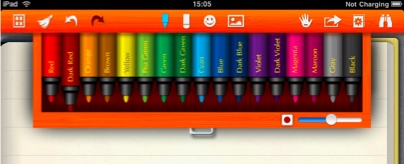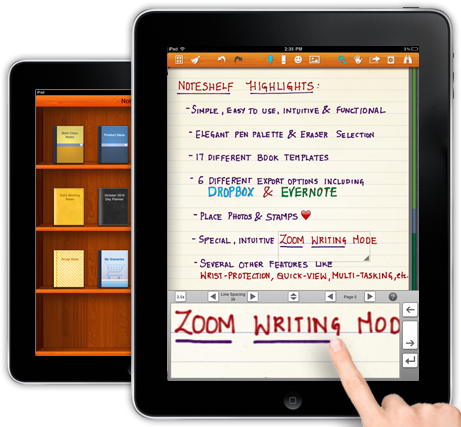I am thrilled to present “Practicing Law on a Mac” at the Boylston Street Apple Store in Boston this Friday, December 2, 2011 at 7:00pm.
I’ll share some of the reasons why lawyers are choosing to use Macs and describe the hardware and software that make it all possible.
On the software side, I’ll cover options for e-mail & calendaring, legal practice management (e.g. Clio, Rocket Matter, Daylite, etc.), document management, word processing (e.g. Microsoft Office, iWork, etc.), and trial preparation/presentation (e.g. Keynote, TrialSmart, etc.).
I’ll also provide tips on sharing files with your Windows brethren and some of my favorite resources for Mac-using lawyers (websites, groups, blogs, etc.).
I don’t believe there is any reservation required, but you can check the Boylston Store’s website for any updates (scroll down to the schedule for Friday, December 2, 2011).
If you’re able to make it to the presentation, make sure you say hello and tell me that you read about the presentation here on my blog. Thank you!
Apple Store, Boylston Street, Boston, MA.










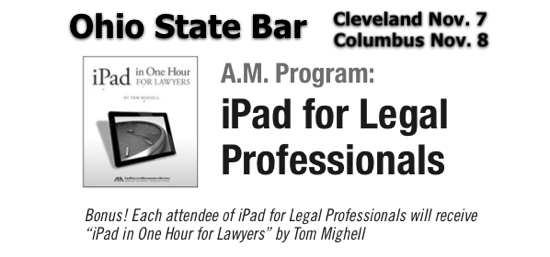
 I spoke with
I spoke with 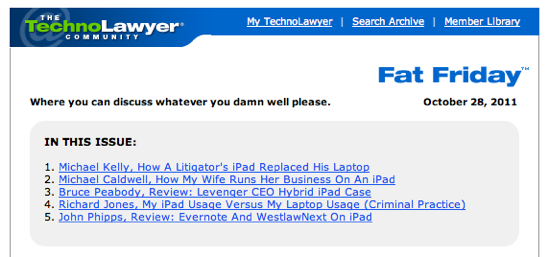
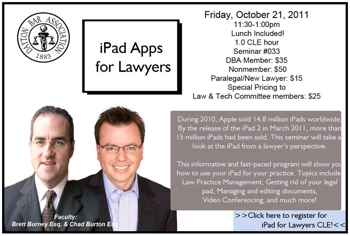
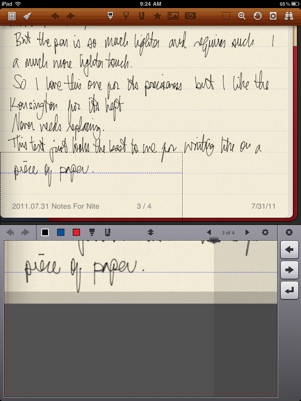 My typical setup for writing is to use the Zoom Mode because writing on the main part is just too small. I also turn on the wrist protection feature so that I don’t make any marks when I rest the palm of my hand to write.
My typical setup for writing is to use the Zoom Mode because writing on the main part is just too small. I also turn on the wrist protection feature so that I don’t make any marks when I rest the palm of my hand to write.