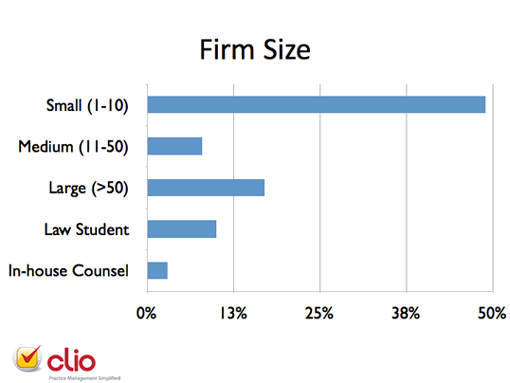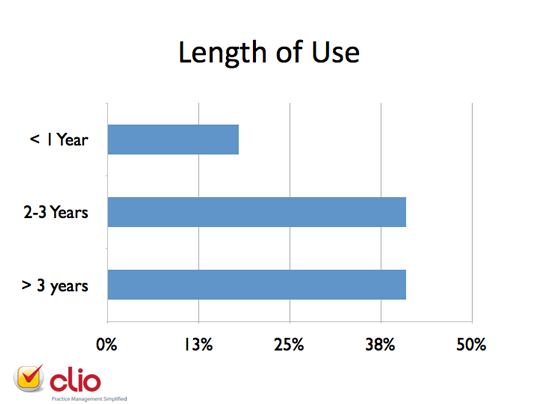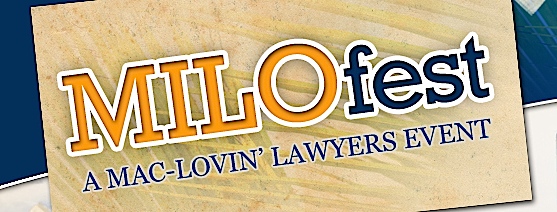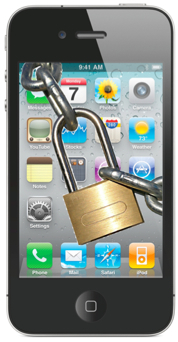 Large law firms hire full-time IT professionals to monitor and support their fleet of mobile devices. Part of their responsibility is to remotely “wipe” lost or stolen devices to protect confidential data. This is usually done via a centralized server or some other expensive setup.
Large law firms hire full-time IT professionals to monitor and support their fleet of mobile devices. Part of their responsibility is to remotely “wipe” lost or stolen devices to protect confidential data. This is usually done via a centralized server or some other expensive setup.
It doesn’t matter if you’re solo or a 1,500 attorney firm, you MUST take the security of your mobile devices seriously. We carry around so much confidential information on our iPhones & iPads today that I argue it’s negligent to be flippant about their security. E-mail is the most pregnant source of confidential data, but today’s iOS devices store document drafts, access Dropbox accounts, log text messages, and so much more.
For MobileMe subscribers, Apple has been providing a service called “Find My iPhone.” The problem is that MobileMe costs $99 a year, and most people don’t feel it’s worth it. The “Find My iPhone” service, however, is a standout highlight because it provides an amazing ability to locate an iPhone/iPod Touch/iPad on a map whenever it’s connected to the Internet (3G or WiFi).
Generously, a few weeks ago Apple made “Find My iPhone” free for anyone running iOS 4.2 on an iPhone or iPad. You don’t have to pay for a MobileMe subscription – all you need is an “Apple ID” which you already have if you’ve ever purchased music or apps from iTunes.









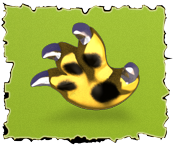 Every couple of months someone on
Every couple of months someone on  A few months ago I was interviewed by
A few months ago I was interviewed by  I use the iPad to read a lot of news, websites, e-mail and documents. There are many occasions when I want to convert what I’m reading into a PDF so I can annotate and preserve the information. And I want to save it into
I use the iPad to read a lot of news, websites, e-mail and documents. There are many occasions when I want to convert what I’m reading into a PDF so I can annotate and preserve the information. And I want to save it into  The Interwebs are smokin’ today with Black Friday. There are a ton of deals on iOS apps and a few for Mac software. The majority of iOS apps on sale are games, but I wanted to highlight a few gems for legal professionals.
The Interwebs are smokin’ today with Black Friday. There are a ton of deals on iOS apps and a few for Mac software. The majority of iOS apps on sale are games, but I wanted to highlight a few gems for legal professionals. I’m a big fan of
I’m a big fan of