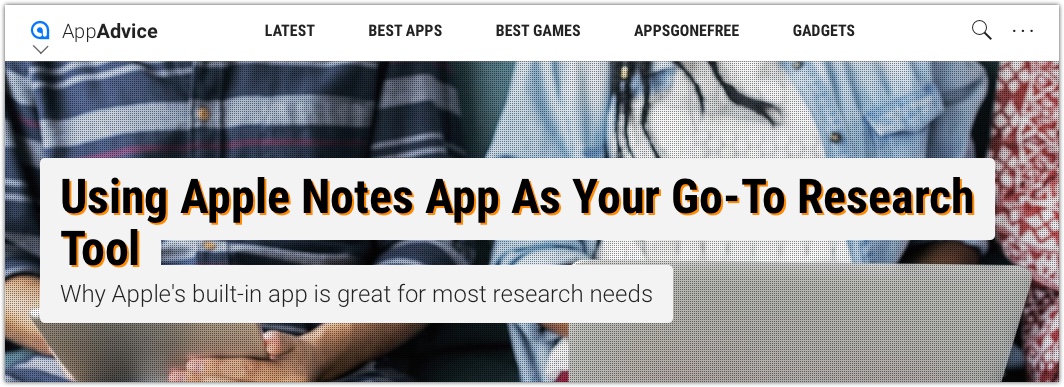1Fix for 1Password
![]() If you use 1Password (and you most definitely should) and you purchased it from the developer (AgileBits) then you may have received an error message this past week. I got it on both my Mac mini and MacBook Air but fixed the problem quickly and easily by manually updating the application. The error message was a result of a “perfect storm” of several factors described on the AgileBits blog and appleinsider blog.
If you use 1Password (and you most definitely should) and you purchased it from the developer (AgileBits) then you may have received an error message this past week. I got it on both my Mac mini and MacBook Air but fixed the problem quickly and easily by manually updating the application. The error message was a result of a “perfect storm” of several factors described on the AgileBits blog and appleinsider blog.
The process is fast and painless – just follow the directions in this post from AgileBits complete with a video.
If you purchased 1Password from the Mac App Store then you were not affected.
A Note is a Note is a Note is a Note
Good tips from @AppAdvice on workflows using the Share menus in macOS and iOS for Apple’s Notes app.
I find myself using Notes more and more because 1) it’s built in, 2) it’s quick, and 3) I know that I can get access to my notes immediately from my Macs, iPhone and iPads.
Yes Evernote works the same way but it’s too bloated for quick notes.
I find myself using OneNote more than Evernote these days, but still not the best for quick notes.
Drafts is fantastic but just more than what I need for quick notes.
I used Simplenote before Notes got better in iOS 9.
Preview for More than PDFs…
![]() Great list of tips for using Preview on your Mac from MakeUseOf.
Great list of tips for using Preview on your Mac from MakeUseOf.
My faves:
#3 – Create a New Image from Clipboard
#10 – Turn Image Backgrounds Transparent
See If You Need some USB-C
 David Pogue really, REALLY loves the DART-C USB-C laptop charger. And even though I haven’t gone all USB-C yet (it’s only a matter of time), I think I love it too!
David Pogue really, REALLY loves the DART-C USB-C laptop charger. And even though I haven’t gone all USB-C yet (it’s only a matter of time), I think I love it too!
Here is his review of the DART-C.
Make it STOP!
(Dinosaur head business person picture courtesy of GRATISOGRAPHY by photographer Ryan McGuire)